5 Tips for Cell (Mobile) Phone Photography
Shop
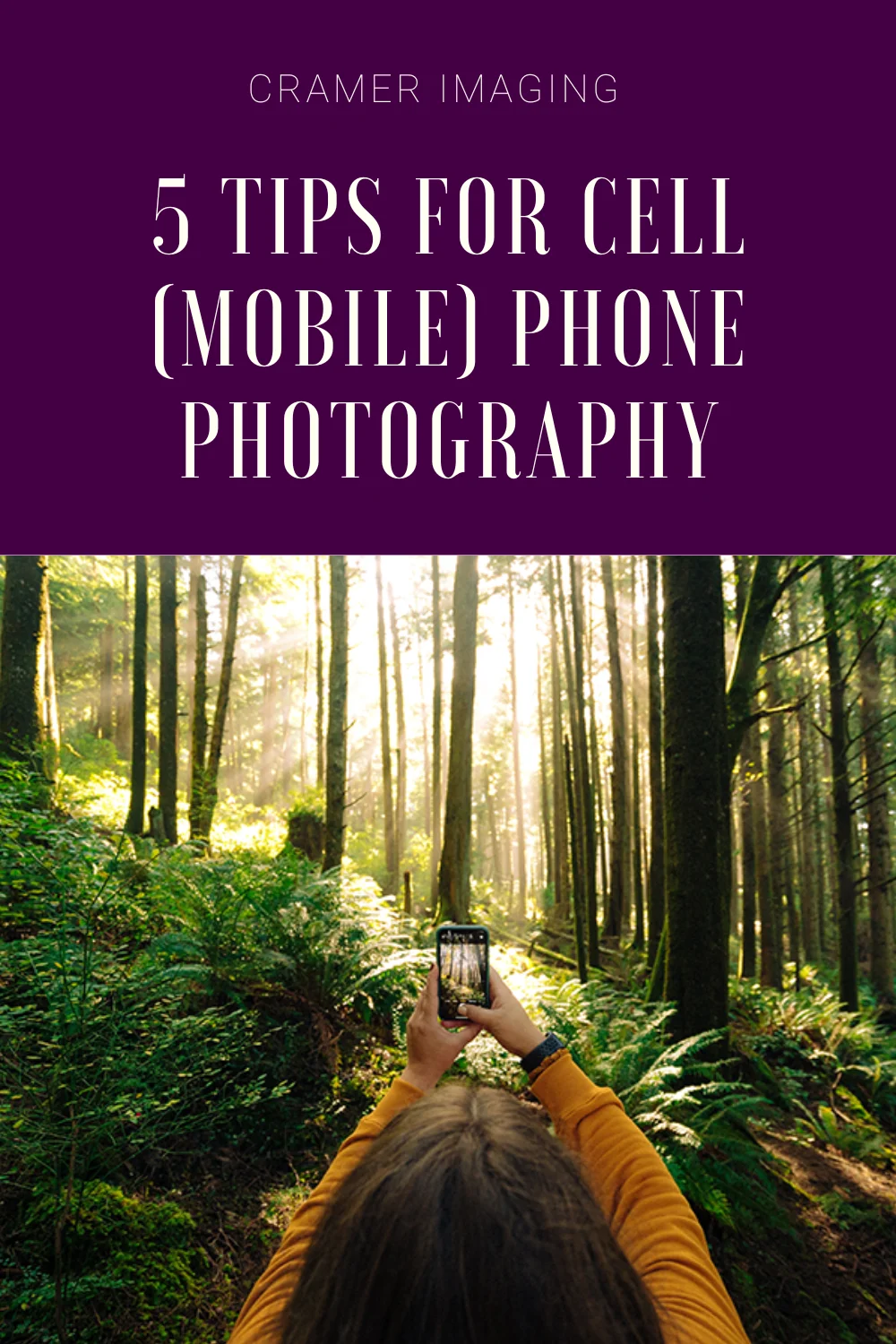
Practically any time of year is the beginning of full season of good photography, depending upon where you are. So, I can safely say that we’re going into a season of good photography and be right. Since photography is such a popular way of enjoying the outdoors (I ought to know), many people pull out there cell phones or mobile phones to take pictures. Perhaps now is a good time to discuss 5 tips for good cell phone or mobile phone photography. It will start your photography season off well.

To start with, and for simplicity’s sake, I will refer to cell phones, mobile phones, and smartphones as cell phones. It will make my life easier. I live in the US. That’s what we call such devices here. Now for the cell phone photography tips.
1. Avoid Using Zoom with Your Cell Phone
It’s only natural that you want to get in close with certain photography subjects like flowers. Perhaps you want to zoom in on a distant rock. However, your cell phone isn’t built for this kind of magnification power. Most cell phone cameras use digital zoom rather than optical zoom. This reduces image quality. Optical zoom keeps image quality while still bringing the subject closer. While you may make your subject larger with digital zoom, it will only go so far. Eventually the zoom function will break down.

If you really want to make your chosen subject bigger in frame, try moving closer to it. I do realize that’s not possible for some subjects. If you can move closer, snap your picture and then crop it. This method will preserve as much image quality as possible for you. Regular photographers with serious cameras crop images all the time. Don’t feel ashamed of cropping later.
2. Use Natural Light with Your Cell Phone Photography
Camera phones come with flash built-in but that flash is limited. It will light up subjects close-by but won’t touch subjects far away. It’s not that powerful. Only the sun is that bright and powerful. Thus you should use natural light with your cell phone photography. Do your best to position yourself so that your subject is facing the light source as much as possible. However, don’t blind people with sunlight directly in their eyes. That won’t do at all. Also avoid the harsh direct sunlight and the harsh shadows. Your photos will appear much less flattering thanks to those extremes. Also consider how dappled light will appear. It contains both the harsh bright light and the harsh dark shadows. You should avoid that if at all possible.

Instead, consider the light which the shade provides. Try using cloudy days. Also, consider golden hour (the warmer and brighter parts anyways). Cell phone cameras are improving a lot. They may, in some ways, have already caught up to regular high-end cameras in some respects. These times of day and weather often offer the best and most flattering light for any and all photography subjects. Learn more about the three best kinds of light for landscape photography in this article. Take a deeper dive into what golden hour is with this article.
3. Hold Your Cell Phone Steady
Raise your hand if you enjoy looking at blurry photos. We’re not talking about abstract photos which are deliberately blurry for a reason. We’re talking about those which display camera shake. It could be hand shake or wind blowing. Perhaps you shifted and your subject moved out of focus. The result is the same. The photo is blurry. Now imagine if this blurry photo was the last image you have of your dead parent, grandparent, or child. How about ruining all your most recent vacation photos? You get the idea? Blurry photos are most often a bad thing.

If you want to avoid creating blurry photos (and ruining you photos in the same move), then you will want to find a way to stabilize your phone. This is why photographers use tripods and monopods. There are a couple ways you can stabilize your phone and avoid blurry photos. You can start with holding your phone with both hands. You could also prop your phone up against something stable to keep it steady. More extreme examples of cell phone photography stabilization include things like selfie sticks and tripods/tripod attachments for cell phones. You usually see “influencers” using these methods. However, they do work.
4. Clean Your Camera Lens
We’ve all seen those photos with a random spec of dust or a smudge. They don’t look good. The problem is especially bad when such aberrations affect or obscure an important part of the photo. Thanks to the nature of cell phone cameras, it’s super easy to accrue fingerprints and dust. With the in-and-out-of-pocket, the constantly handling, the use in windy conditions, and more, cell phone cameras end up covered in dust and grime from time to time.
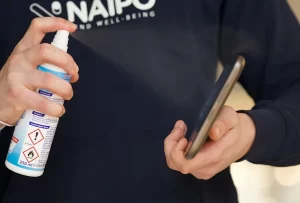
If you want to prevent such aberrations from negatively affecting your image quality, then take some time and clean your camera lenses. If your phone case offers such, utilize the lens covers to protect your camera lens. Don’t forget that cell phones these days have 2 cameras. Clean both lenses as you don’t know when you will want the “selfie mode” instead of the regular mode. While cleaning, remember that we are dealing with delicate optics here. Use a soft cloth or microfiber cloth to protect the glass and coating. If necessary, look into some mild glass cleaners. Remember, we don’t want to damage or remove any coatings.
5. Experiment with Composition Techniques
You know how those professional photographers make their images look so amazing? They build their photos on the foundation of good photography composition. It’s through following these rules that a photographer can transform a pretty scene into a stunning gallery-worthy photograph. These rules are no secret and will apply to cell phone photography as well as traditional photography alike. Five basic techniques include rule of thirds, golden mean, simplicity, framing, and leading lines. I break all of these down in this article about these 5 different photography composition techniques. Play with different angles and perspectives to create something new and interesting.

There are a few schools of thought when it comes to good photography composition. Some will say that one particular composition technique is merely a derivative or subset of another. It really doesn’t matter like that. These models are all here to help you learn. Don’t get bogged down with others’ philosophies which don’t matter in the end. Learn the techniques and apply them where you will.
Conclusion
Really and truly, the rules of cell phone photography are much the same as the rules for regular photography. We must consider a few limitations which cell phones have and regular cameras do not. Other than that, all the photography rules and tips out there can apply to cell phone photography on some level.
I hope that these simple tips will help you in your cell phone photography endeavors. I’d love to see what you create with this information in mind. Please share your experiences in the comments section below.
Best Sellers
Cramer Imaging Newsletter

Receive monthly updates in your inbox from us.





