Free Mockup Service
Easily Choose the Perfect Photo at Just the Right Size








*Frame and mat sizes in above images are relative and do not necessarily reflect actual dimensions of final prints in mats and frames.
Here's How to Start

Step 1
Tape a piece of regular printer paper the the wall where the photo will go. Take a well-lit picture like the example above.
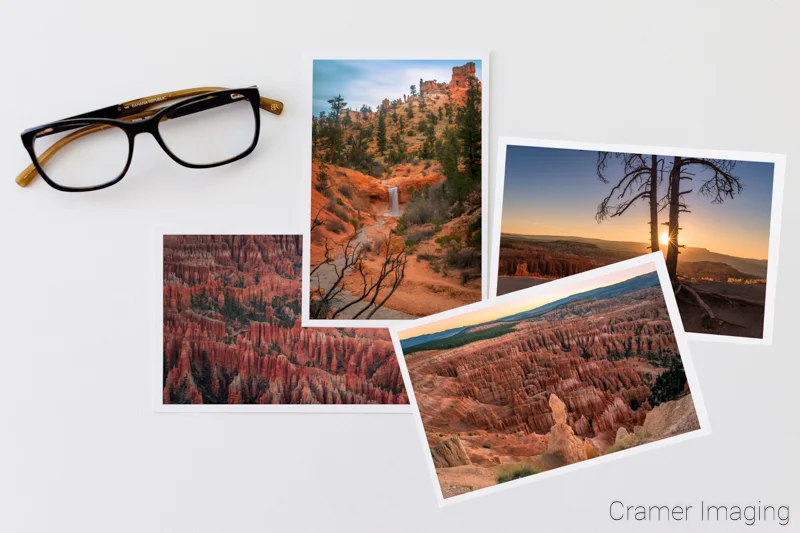
Step 2
Browse through all my landscape photos in the store and choose the image(s) you’d like to preview on your wall(s).

Step 3
Email the photo of your wall along with your choice of image(s) by name along with size and frame choice.















