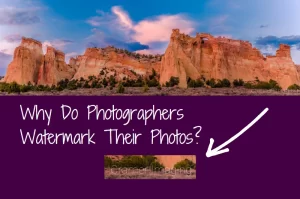How to Remember You Shot a Panorama
Shop
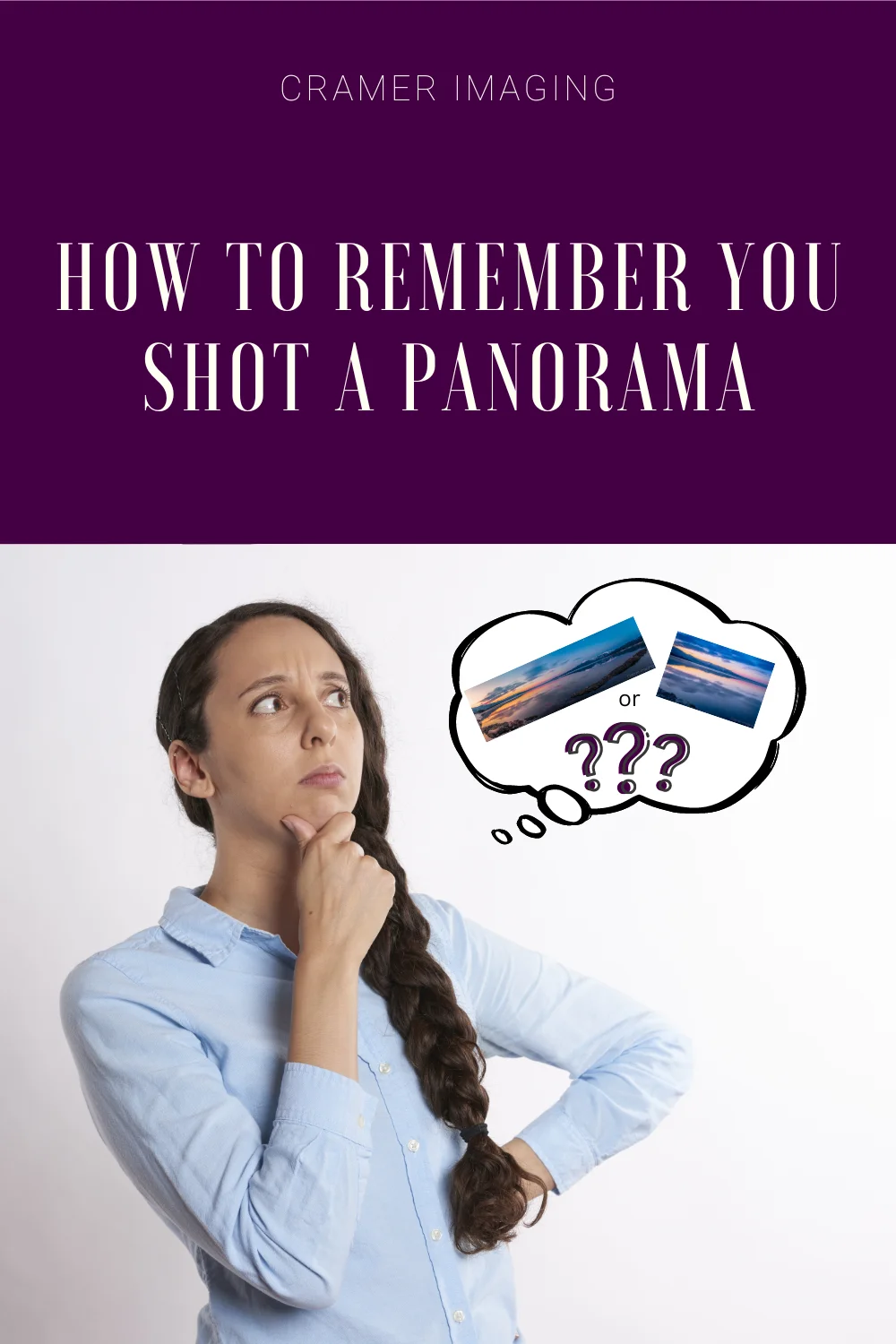
Are you a photographer who loves panoramas? Do you want to get into this niche of photography? Are you tired of not recognizing when you took a pan until much later? So was I. Thankfully, I found a trick which will help eliminate this time-consuming annoyance when you’re processing up your photos. Here’s how to remember you shot a panorama when sorting through your photos.
The Background
Panoramas are some of the most popular photos out there in landscape photography. They show a much wider angle than the camera lens can capture in one shot. In fact, panoramas are much closer to mirroring the angle that the human eye can see without the limitations of a camera frame.
Taking a panorama can be difficult. Without special equipment, we really can’t take panoramas in one shot. However, lacking that equipment, you still can take a panorama if you take several shots with overlap and then stitch them together later. The result is the same: an extra wide view of the area stretching out in front of you.
The Problem

I started out experimenting with panoramas when I was still a college student beginning a photography program. This was the year when that college switched to teaching exclusively digital photography rather than also teaching traditional film alongside. So, I only learned how to create panoramas digitally as my photos were all digital and processed using software like Lightroom and Photoshop.
I often found that, after coming back from a photo shoot, I would find several photos on my memory card which I couldn’t remember why I had taken them. They were poorly composed and often cut up what would be a perfectly great subject. They looked like terrible photos or at least not the kind of photos an aspiring professional landscape photographer should be taking. It would take me a while before I would remember that those photos were parts of a pan which I had set up in the field.
I found this annoying but didn’t know what to do about it. In fact, I stopped taking pans altogether because I couldn’t tell where one started and stopped on my memory card most of the time. Sometimes I would get it right but it was a lot of effort to do so. It wasn’t worth it to me to put in that kind of effort to finding the usable landscape photos or panoramas on my card. Thus, I stopped taking pans.
However, I should not have stopped taking pans. I needed a better tracking method to remember I shot a panorama instead.
The Solution
Later, I decided to read a photography book which I was given. It’s titled The Digital Photography Book by professional photographer Scott Kelby. There are several books in this series and I can’t remember which book it was specifically but it was 1 of the first 3 books. In this book, Kelby gives a piece of advice which I took to heart about shooting panoramas.

His advice was to take a photo of your hand, or something else, to mark the start of a pan. Then you take all the photos of the panorama. You close the group with another photo of your hand or something to show that the pan is complete. His recommendation was to hold up one finger to open and two fingers to close the pan bracket. This will help you remember you shot a panorama.


The Test
I’ve taken this trick out into the field with me to try it out. I have to report that it works and it works well at that. I seem to always remember when I’m going to start a pan to start with that open finger shot but I don’t always remember to put up the close finger shot. Still, it’s made a marked difference in my landscape photography as I now shoot panoramas again.

I can tell with a quick glance that the photos I’m reviewing on the computer are part of a panorama. It’s also not too difficult to tell where the series ends when I know I’m looking for it.
Using this trick, I’ve been able to take the landscape panoramas you see displayed in this article and more.
The Disclaimer

This particular trick is a wonderful trick to have in your arsenal if you are into doing panoramic photography. It will not, however, solve all of your panorama photo dilemmas.
While this trick works well to mark panoramas on my memory card for review, it does nothing to help me tell whether or not that panorama is worth processing up or not once I get a look at the full pan. I have rejected many a panorama I have stitched together thanks to this trick. The normal rules of selection in photography still apply for panoramas just as they do with single-frame photography.
This trick will not help you take better panoramic photographs. It will merely make it easy for you to identify your panoramas on your memory card when you do attempt to stitch and process them up into a final composite photo.
The Conclusion
Keeping track of your panoramas on your memory card need not be a difficult business. If you simply open and close the series of photos with a disposable shot, then you can easily locate which photos to stitch together later. Using film for your photography, this might not be such a good idea given how expensive film is (and to process) and how few exposures you get per roll. With the massive space on today’s memory cards, and the fact that you can delete photos and reuse the card, there’s no reason not to employ this technique in your landscape panorama photography.
So, there you have it. This is my latest technique for pans. I’ve tested it and it works. Hope you can benefit from this technique to remember you shot a panorama.
Best Sellers
Cramer Imaging Newsletter

Receive monthly updates in your inbox from us.