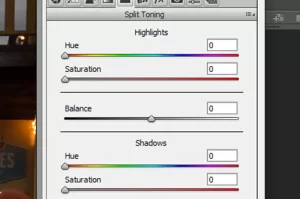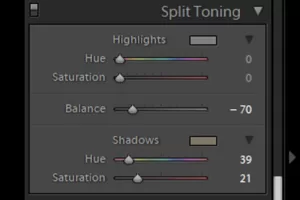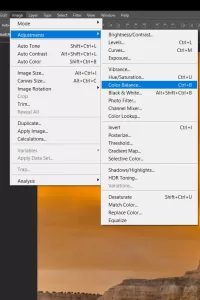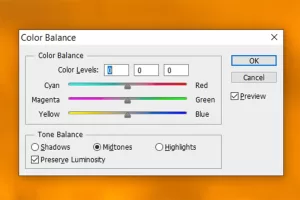Split Toning Technique Explained
Shop

Have you ever heard of the split toning technique in photography? Do you know what it entails? Could you recognize it if you saw it in front of your eyes? So, today, we’re breaking down and analyzing what split toning technique is and where it applies in photography.
When I started out as a photographer, I had no idea what split toning technique was. I’d never heard of it before. I wouldn’t encounter that term until much later into my photography studies. If you’re in the same boat I was, then this is your lucky day. I’m explaining what you need to know about split toning technique.
What is Split Toning?
Before we dive into the definition of split toning technique, we must establish a few definitions otherwise. Then, and only then, will the definition of split toning make sense.
Highlights and Shadows
Every photo has highlights (or brighter areas) and shadows (or darker areas). Highlights and shadows add drama and contrast to an image. Without highlights and shadows in an image, we’d see only gray. That would be a boring image. Even color images have highlights and shadows. If we subtract the color out of an image entirely, we would still have an image because of the highlights and shadows contained in the image. Take this example below.
So, as you can see above, the highlights and shadows of an image make for a monochrome or a black and white image on their own. With this point established, we can now move onto the definition of split toning.
Split Toning Definition
Split toning technique is the process of adding two different colors to the highlights and shadows of an image respectively. In doing so, a photographer manipulates only a part of the image rather than the entire image at once. This technique allows a photographer to change the overall color scheme and feel of a photo.
You don’t have to add color to both in order for a photo to qualify as a split-toned photo. You may choose to add color to either the shadows or the highlights. The photo still counts as a split-toned photo.
How to Use Split Toning in Photography
So, now you understand what split toning technique is. You’re probably asking yourself where you’d use this in photography. I asked myself the exact same question. I found the answer very surprising. Perhaps you will as well. You can use split toning anytime you wish to alter the overall color or feel of a photo. Let’s use an example.
As you might be able to tell, I used split toning to really add color to the morning pinks and oranges in the sky. Otherwise, I was looking at a very blue photo with little overall color.
Here’s another example photo.
I used split toning technique to alter this very blue photo shot during blue hour into a photo with a much wider palette of color. You can see oranges and yellows on the shoreline and in the trees. Those colors were absent before.
The first example was subtle. You would not have noticed the second example without me disclosing it. Now, let’s have something more dramatic as an example.
With this third example, I added a Lightroom preset specifically for split toning and cooled the image down dramatically.
Each of these three examples shows off a different way you can use split-toning technique in photography. You’re free to invent your own ways to use the technique as well.
Where Do I Find Split Toning Tools?
Now that you know what split toning is and you can do with it, you’re probably asking yourself where can I find split toning tools? Most photo processing software on the market offer split toning tools. You simply need to know where to find it. I’ll show you where to find split toning tools in Camera Raw, Lightroom, and Photoshop.
If you use a different photo processing program, the company should provide an online tutorial on locating the necessary tools. As you can see with Photoshop, the tools may bear a different name than ‘split toning’.
Conclusion
In conclusion, split toning technique is a deceptively simple technique which can really add something extra to your photography processing. It’s directly manipulating the color of both highlights and shadows in a photo. Using this tool can really enhance features in a photo, bring balance back to a heavily color-skewed photo, or bring an element of creativity and originality to an otherwise boring photo.
Now that you’re armed with new knowledge, I’d love to see how you apply this technique to your own photography. Share some of your split-toned photos in the comments section below.
Best Sellers
Cramer Imaging Newsletter

Receive monthly updates in your inbox from us.